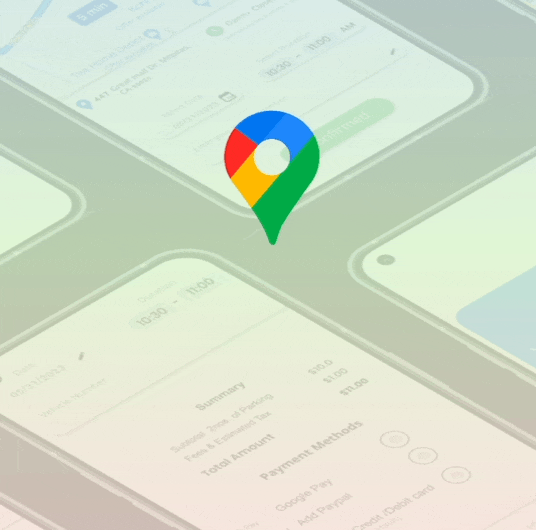(Mobile |Web Design)
The Care Giver app is tailored to offer global support to seniors and those requiring assistance in daily tasks, while also combatting isolation and fostering connections within the community.
The Care Giver App
Project Overview
The Problem
Nearly 18 million Senior citizen report that they need some assistance with daily chores. These people want to perform activities by their own, but fail to do so.
The Solution
App tailored for senior citizen, enabling them to conveniently book appointments with care providers for daily chores. It also provides multiple features for Elders to interact with society & to combat loneliness.
Project Goal
Develop an app for easy
Easy Searching
care givers
Scheduling| Appointing
care givers
Tracking
care givers
Target Audience

Senior Citizens
Role
Product Designer
Time
8 weeks
Tool
Adobe XD | Illustrator
Researching the Demand for Senior Assistance Services
Two-thirds of seniors need help doing one or more daily activities. The study indicates that a significant portion of individuals aged 65 and older in the US require assistance with daily tasks like mobility, eating, bathing, and more. Moreover, many seniors grapple with feelings of loneliness and isolation, yearning for companionship, social engagement, and connections.



To understand the exact situation of seniors citizen who are seeking help I used assistance requirements of elderly data to develop interview questions, then i conducted 25 user interviews.

Empathy Map


Interview with Mrs. Shah
Bay Area CA
Interview with Mr. Shah
Bay Area CA
Q
What challenges do you commonly encounter? What type of assistance do you need but currently lack?
Alexa Young, CA


Oh, I'm an elderly gentleman who faithfully accompanies my wife to the temple, but the struggle of pushing her wheelchair is daunting! If only there were a kind and Trustworthy soul to lend us a helping hand!
--- Ramnik
Morgan James, NY

My bones have considerably weakened, turning everyday tasks into challenges. Even cooking a meal has become quite a feat! I truly hope to receive the assistance I need for my daily chores!
--- Fatima
Lisa Driver, MI

Due to my disability, interacting with the community has become a distant dream, leaving me feeling isolated and lonely! How wonderful it would be if someone could lend a hand and bring me to the heart of the community!
--- Melvin
Exploring User Needs: Uncovering Pain Points in Daily Chores Assistance and Addressing Loneliness
A significant portion of those surveyed conveyed feelings of isolation and an ongoing need for help in their daily tasks, underscoring the necessity for an assistance app that streamlines support for routine activities, addressing practical requirements while mitigating loneliness.

90%
Of Surveyed seniors were were in need of Daily Assistance
87%
Of Surveyed seniors were Depressed and feeling Lonely
70%
Of Surveyed seniors were wanted to learn new skills and stay connected to community
Crafting User Personas for Senior Citizens- Lets meet Seniors
To make user-focused choices, I aimed to deeply comprehend the senior citizens. Through analyzing empathy map patterns, I crafted a user persona embodying the people I'm designing for.




Brainstorming Session for Innovative Senior Assistance App
To start brainstorming, I employed mind mapping and conducted rapid successive 15-minute rounds for each HMW question, generating a variety of ideas.


Empowering Elders: Project Goals
Following the brainstorming session, I generated numerous ideas to address the identified problems. Subsequently, I began formulating a strategy to identify the goals I intend to achieve and prioritize the most relevant solutions.
User Goals
-
To seek assistance from reliable source for Daily activities
-
To learn new skills and stay engaged
-
To avoid loneliness and connect to the community
Project Goals
A
c
cessible
-
To provide reliable assistance services to seniors for carrying out their daily activities
-
To provide a platform for connecting and networking
-
To provide facilities and assistance for learning new skills for seniors
Market Insight: Comparative Analysis
In order to identify areas of improvement and potential unique selling points I conducted Comparative analysis to understand the strengths and weaknesses of each app.

Task Flow
In order to identify areas of improvement and potential unique selling points I conducted Comparative analysis to understand the strengths and weaknesses of each app.

User Flow
Next, I aimed to comprehensively understand the users' entire app journey, from start to finish. I empathized with potential scenarios and paths to accomplish tasks. To do this, I created a user flow to immerse myself in their perspective.

Low-fidelity Wireframes-Sketches
With a clear understanding of the user, our objectives, and the user's interactions with the app,I did a quick ideation exercise to come up with ideas for how to address gaps identified . My focus was specifically on app focused on serving to senior citizen and people who are in need.I accomplished this by creating low-fidelity wireframes through sketching.

Low-fidelity Prototype
After ideating and drafting some paper wireframes, I created the initial designs for the Care Giver App.These designs focused on delivering personalized assistance and help to users to help do their daily activities.

Easy access to all Services
Easy findings for helpers and schedule appointment





Easy booking of cultural activities helping them to participate and stay busy
Easy connect with people and not feeling “lonlely any more “
To prepare for usability testing, I created a low-fidelity prototype that connected the user flow of Scheduling the appointment for the Helpers
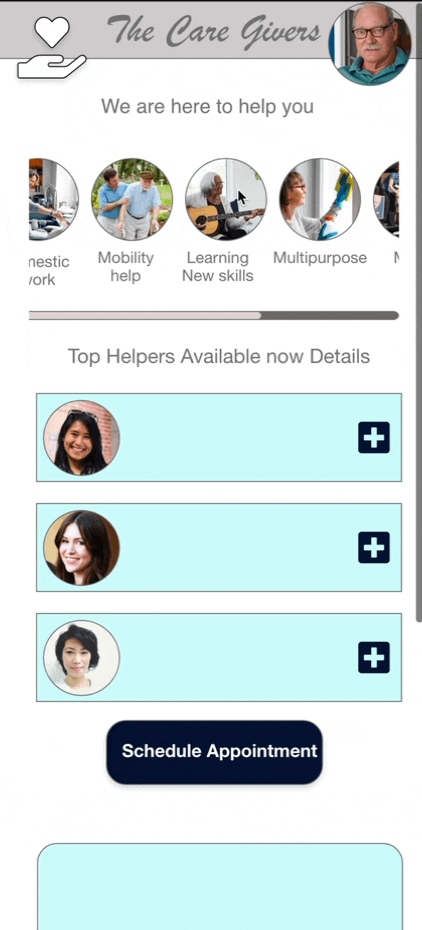

A Usability Study for the Development of a Senior Assistance App
For usability testing, users were asked to share what they were doing, thinking, and feeling while interacting with the prototype and trying to complete the tasks given to them. I tested around the key tasks I identified earlier in the process, asking the user to browse the app and schedule an appointment with care givers.
Study type:
Unmoderated
usability study
Location:
United States, remote
Length:
30-60 minutes
Participants:
7 participants
Overview
-
Age range: 60+
-
Task Completion Rate: 95%
-
Error-Free Rate: 99.4%
Overall, the testing showed positive results, but there were distinct areas in which users did face difficulties.


Users who participated in usability test (Picture in Right is of Mr. Ramnik Shah)
Affinity Diagram

Filters
Seniors wanted to have filters for their options
Recurring booking
Seniors wanted to have recurring booking options
Tracking options
Seniors wanted to have
track the helpers options
Filters and Customize Distance
-
The app will provide adding filter options on the Home page for users to easily refine their preferences (e.g., cost, ratings).
-
Additionally, it will provide the capability to customize the proximity of helpers based on distance.


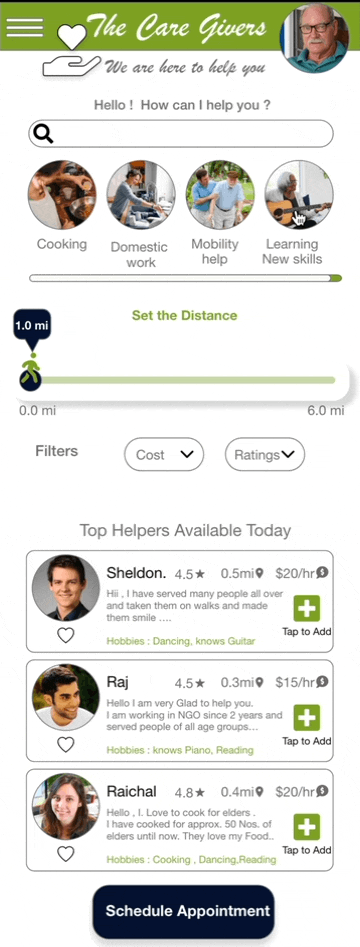
Before usability study
After usability study
Mockup
Recurring Booking Options
-
Additional design changes included having recurring booking options so that its is easy for the users to book the helpers for multiple days together .


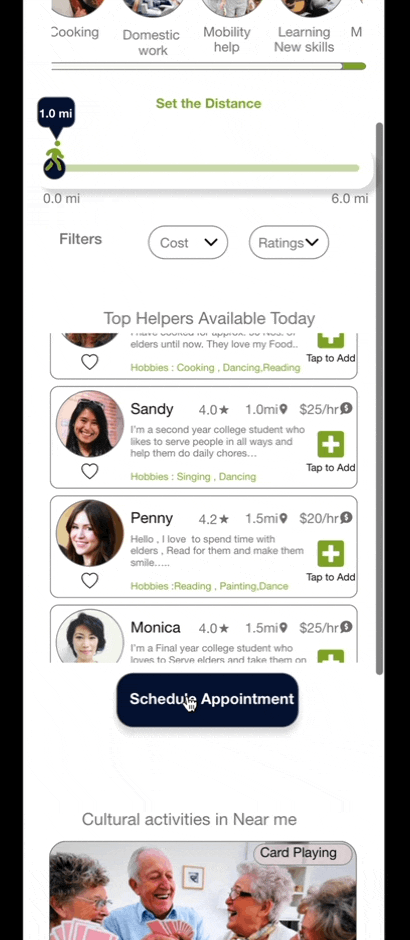
Before usability study
After usability study
Mockup
Tracking Options
-
Further design enhancements encompassed incorporating tracking functionalities, enabling users to monitor their helpers during visits, while also facilitating the management of past and upcoming schedules.


After Usability Study
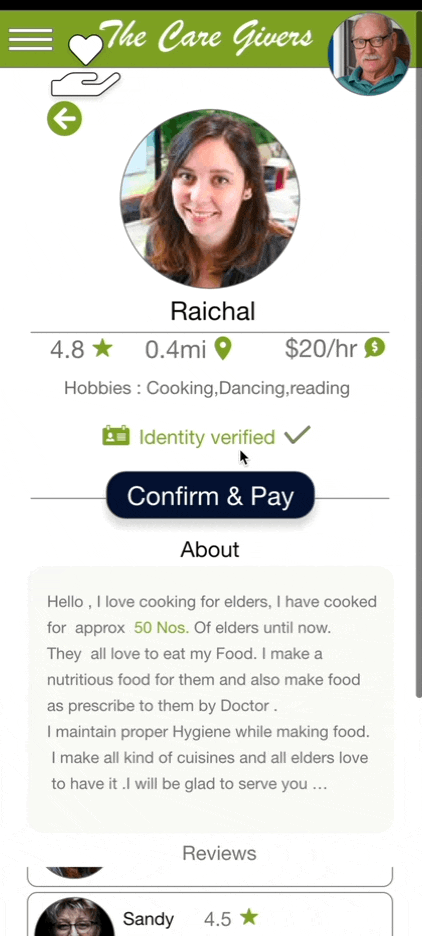
Mockup
Platform to Connect with the Community
-
To link seniors with the community, various features for booking and updates on cultural activities were introduced, promoting their participation and engagement.
-
Additionally, a networking platform was implemented, enabling them to connect with peers of their age, thus mitigating feelings of loneliness.
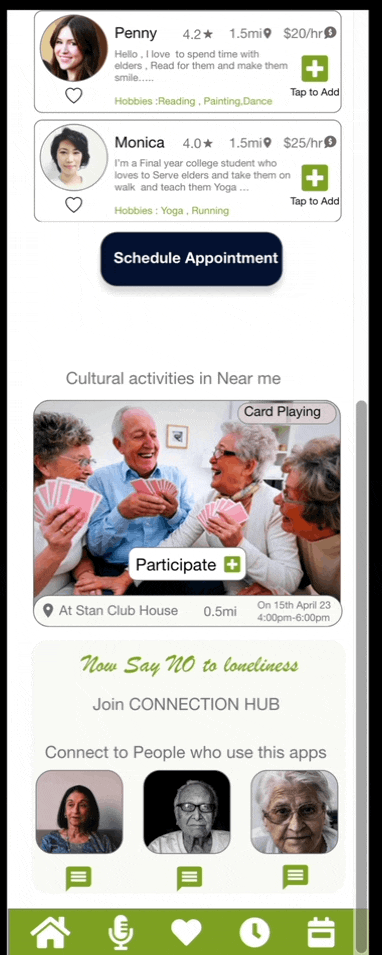
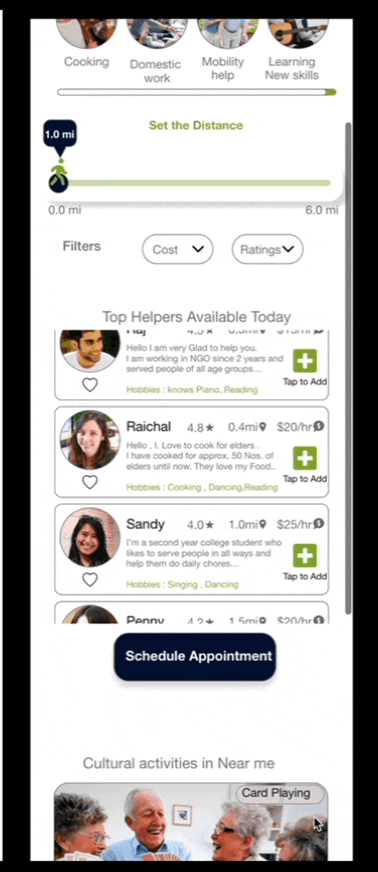

Schedule

Confirm& Pay

Book
Accessibility Consideration
1.
Clear labels for interactive elements that can be read by screen readers.
2.
Microphone Options designed for user-friendly handling and searching.
3.
The home screen is designed with personalized help tabs to facilitate user navigation and clarify their main task or action.
Empowering Seniors: A Seamless Experience with the Caregiver App



Mr. & Mrs. Shah ( Bay area resident)
Impact:
Users shared that the app made their life easy and active .One quote from Mr. Ramnik
"The Care Giver app has simplified our lives by enabling convenient navigation and scheduling of care providers, liberating us from the need to rely solely on family or friends for assistance."

Crafting an Intuitive Site Map for Seamless Web Design
With the app designs completed, I started work on designing the responsive website. I used the care Giver sitemap to guide the organizational structure of each screen’s design to ensure a cohesive and consistent experience across devices.

Web High Fidelity Prototype

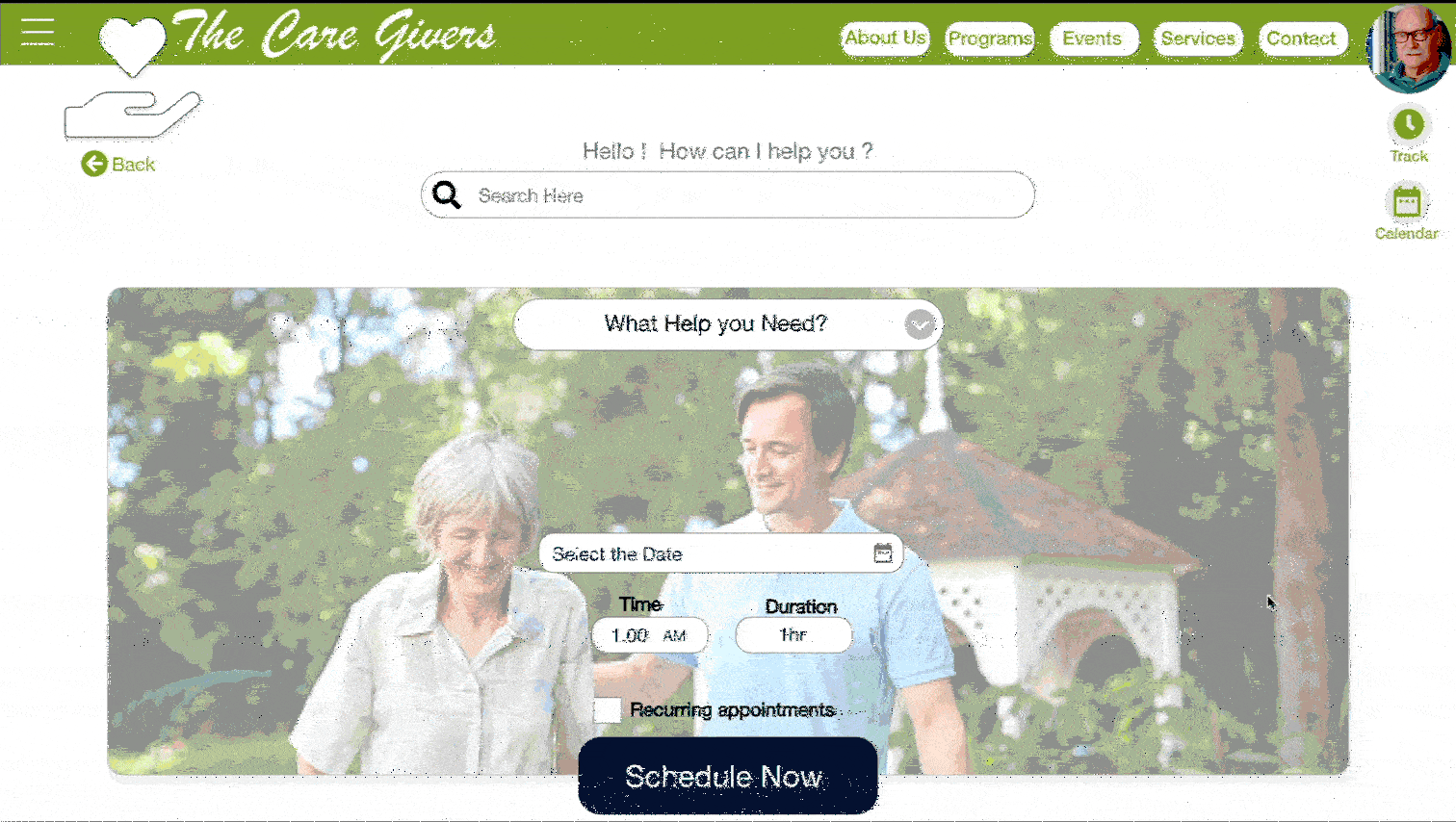
Responsive Design for Caregiver App Accessibility
The designs for screen size variation included mobile, tablet, and desktop. I optimized the designs to fit specific user needs of each device and screen size.




Positive Peer Feedback for Our Caregiver App
Alexa Young, CA
This app will make seniors get a lot of assistance to do daily chores easily and enable them to connect to more people
-- Nate
Morgan James, NY
The app streamlined the process of appointing a caregiver for assistance, making it incredibly convenient and valuable that the seniors will not experience loneliness.
-- Fred
This app boasts excellent design and user-friendly navigation—fantastic job!
-- Likang
What I learned:
I learned that even though the problem I was trying to solve was a big one, diligently going through each step of the design process and aligning with specific user needs helped me come up with solutions that were both feasible and useful.
More Projects